- Published on
Bash 更新日時が期間範囲内の日付時間のファイルを出力する
2144文字4分で読めます2,810
閲覧数
- Authors
- Name
- Shou Arisaka nyapp.buzz/shou
- short bio
- Z世代の情報技術者。Next.jsで自作SNSを個人開発中。
Linuxパソコン・サーバーのBashプログラミング言語・スクリプティング言語のコマンドラインで、更新日時が期間範囲内の日付時間のファイルを出力するコマンドの実装方法について紹介します。
以下は更新日の新しい順で10件のファイルを出力する例です。
find . -type f -printf '%Ts\t%p\n' | sort -n -r | sed -Ee 's/^.*\t//g' | head
./ShareX_ScreenShot_e55d3fd6-ba65-4230-98fe-fcea0dde5142.png
./ShareX_ScreenShot_926e9d7f-6f7e-4146-a656-aae6fcbbfe66.png
./ShareX_ScreenShot_46de4c81-9393-4472-9763-bbad1f4dc4ed.png
./ShareX_ScreenShot_6b0a27fe-9f3b-4429-a377-fd9a0877263c.gif
./ShareX_ScreenShot_2baf49f9-7742-4931-889e-3489db8f675b.png
...
ここにさらに、本日7月7日の4時から6時までが更新日時であるファイルのみを出力したい、という場合。
find . -type f -printf '%Ts\t%p\n' | sort -n -r | awk -F '\t' '$1 >= 1562439600 && $1 <= 1562446800{print $0}' | sed -Ee 's/^.*\t//g'
これは以下のようにでき、
find . -type f -printf '%Ts\t%p\n' | sort -n -r | awk -v from="1562439600" -v to="1562446800" -F '\t' '$1 >= from && $1 <= to{print $0}' | sed -Ee 's/^.*\t//g'
実用する場合は以下のようなフォーマットになります。
find . -type f -printf '%Ts\t%p\n' | sort -n -r | awk -v from="$( date --date "7/7 4:00" +%s )" -v to="$( date --date "7/7 6:00" +%s )" -F '\t' '$1 >= from && $1 <= to{print $0}' | sed -Ee 's/^.*\t//g'
関数として利用する場合は以下のような感じ。
getlastsByDate(){
: getlastsByDate [from] [to] [dir]
find ${3:-.} -type f -printf '%Ts\t%p\n' | sort -n -r | awk -v from="$( date --date "${1:-0:00}" +%s )" -v to="$( date --date "${2:-23:59}" +%s )" -F '\t' '$1 >= from && $1 <= to{print $0}' | sed -Ee 's/^.*\t//g'
}
実用例
以下のように6月28日のファイルが3つあるようなフォルダを例として、6月1日から月末までのファイルを削除したい、という例
yuis ASUS /mnt/c/_tmp/20190627124456$ ls
total 8
166351711236005864 drwxrwxrwx 1 yuis yuis 4096 Jul 7 05:52 ..
285134151409284381 drwxrwxrwx 1 yuis yuis 4096 Jun 28 19:41 .
144959613006035510 -rwxrwxrwx 1 yuis yuis 0 Jun 28 19:41 tmp.html is DszR7hzC5AUm9ZG6OMcmjsT9CpBvwyGm.html.is.tag
118500965195223995 -rwxrwxrwx 1 yuis yuis 3675 Jun 28 19:41 tmp.html
15762598696119839 -rwxrwxrwx 1 yuis yuis 3675 Jun 28 19:40 DszR7hzC5AUm9ZG6OMcmjsT9CpBvwyGm.html
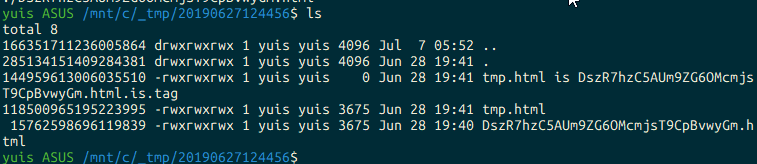
以下で指定期間のファイルの取得ができる。
yuis ASUS /mnt/c/_tmp/20190627124456$ getlastsByDate 6/1 7/1 .
./tmp.html is DszR7hzC5AUm9ZG6OMcmjsT9CpBvwyGm.html.is.tag
./tmp.html
./DszR7hzC5AUm9ZG6OMcmjsT9CpBvwyGm.html
そして削除。
rm "$( getlastsByDate 6/1 7/1 . )"
15歳でWordPressサイトを立ち上げ、ウェブ領域に足を踏み入れる。翌年にはRuby on Railsを用いたマイクロサービス開発に着手し、現在はデジタル庁を支えたNext.jsによるHP作成やSaaS開発のプロジェクトに携わりながら、React.js・Node.js・TypeScriptによるモダンなウェブアプリの個人開発を趣味でも行う。
フロントエンドからバックエンドまで一貫したアジャイルなフルスタック開発を得意とし、ウェブマーケティングや広告デザインも必要に応じて担当、広告運用・SEO対策・データ分析まで行う低コストかつ高品質な顧客体験の提供が好評。
国内外から200万人を超える人々に支えられ、9周年を迎えるITブログ「yuipro」の開発者、デザイナーでありライター。現在ベータ段階の自作SNS「nyapp.buzz」を日本一の国産SNSとするべく奮闘中。
何かご質問がありますか?