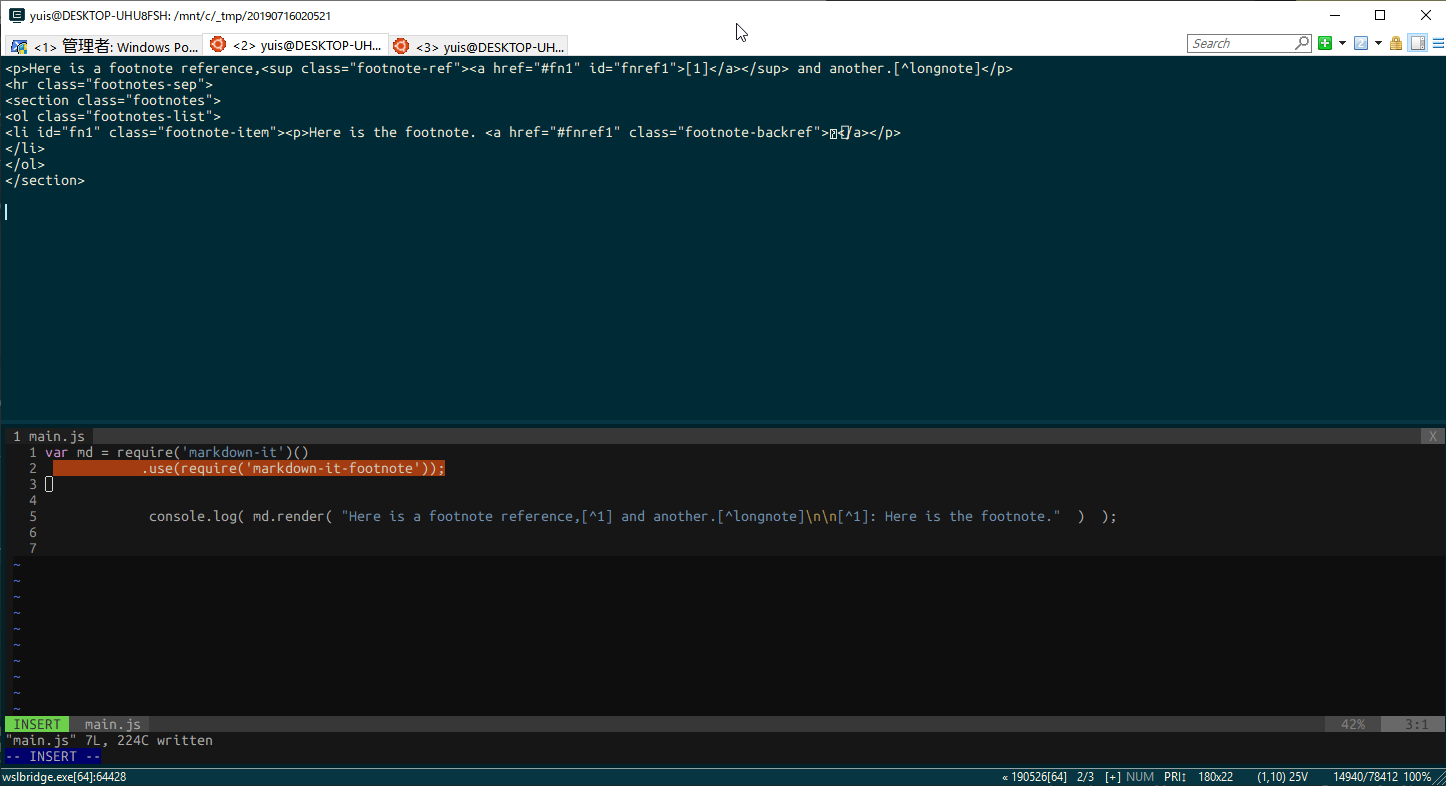- Published on
markdown-it-footnoteでMarkdownに脚注・注記をつける
- Authors

- Name
- Shou Arisaka / 有坂翔
Markdownでは様々なHTMLのためのタグが使えますが、その中でも脚注・注記を使用する方法についてです。Node.jsのパッケージライブラリ、markdown-it-footnoteを使用してMarkdownで脚注・注記を使用可能にします。
markdown-it-footnoteでMarkdownに脚注・注記をつけてみます。
npm install markdown-it-footnote --save
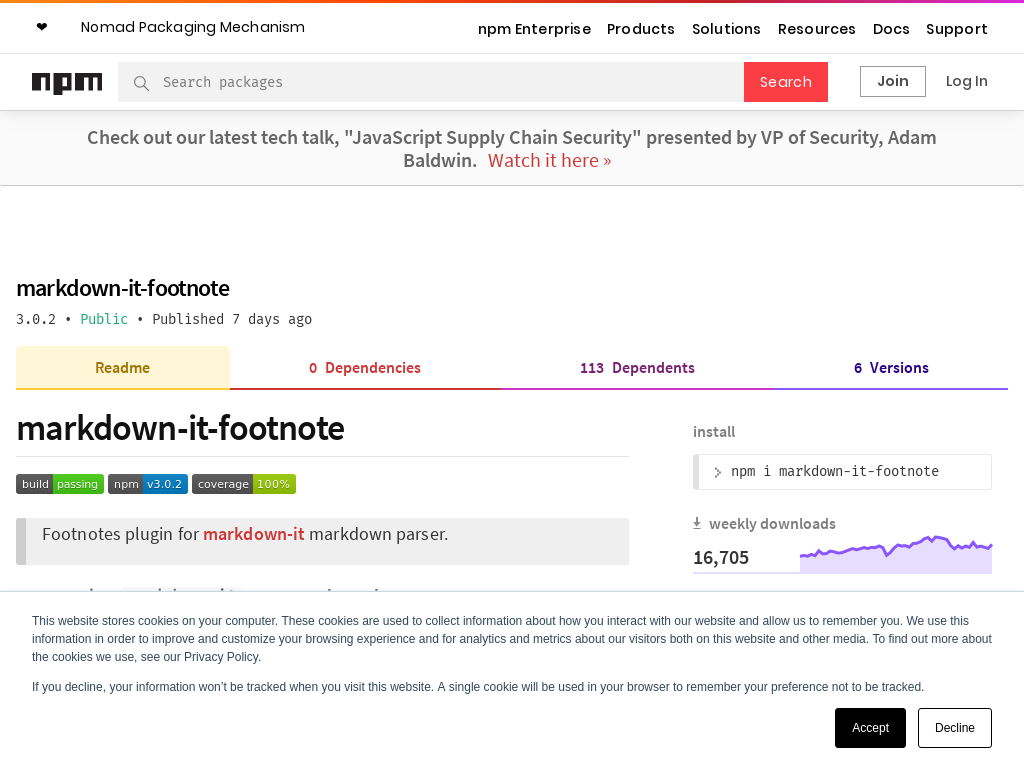 markdown-it-footnote - npm
markdown-it-footnote - npm
var md = require('markdown-it')()
.use(require('markdown-it-footnote'));
console.log( md.render( "Here is a footnote reference,[^1] and another.[^longnote]\n\n[^1]: Here is the footnote." ) );
</html>
<p>Here is a footnote reference,<sup class="footnote-ref"><a href="#fn1" id="fnref1">[1]</a></sup> and another.[^longnote]</p>
<hr class="footnotes-sep">
<section class="footnotes">
<ol class="footnotes-list">
<li id="fn1" class="footnote-item"><p>Here is the footnote. <a href="#fnref1" class="footnote-backref">↩︎</a></p>
</li>
</ol>
</section>