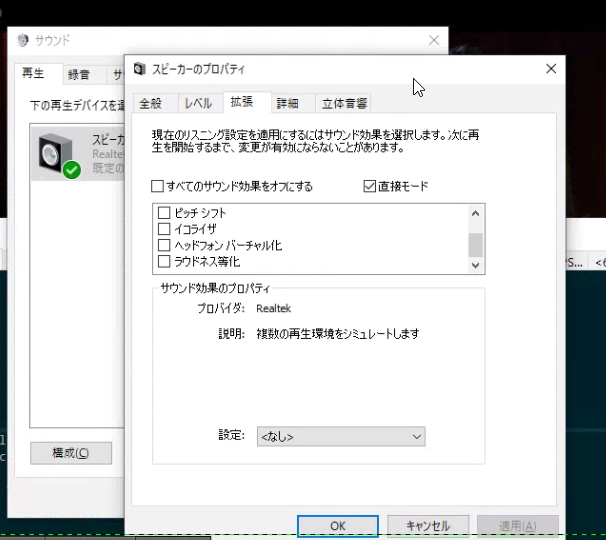Windowsで音量が勝手に変わる問題を解決する方法について紹介します。
why windows aduio volume non-constant – Google Search
Windows 10 Volume Problem (Volume Randomly Changes) – Microsoft Community
I found an even more simple solution here.
The advice in this thread fixed my issue immediately. Quoted here in case you find this thread on Google (below is from superuser link):
Apparently it’s a driver (Realtek supposedly) problem with Windows 10 that causes this issue, that is, playing a video anywhere (youtube, local file, etc.), pausing, waiting a few > seconds, and playing again would result in a volume change without any real change in the speaker volume meter.
The following fixed it for me:
Click start and type sound and hit enter (to open the Sound window). Or you can alternatively right-click on the sound icon in the tray area and select Sounds.
Select the Playback tab and then right-click on the Speakers and select Properties.
Go to Enhancements tab (if you have it) and uncheck Disable all sound effects (or any similar thing you might have in there).
サウンド > プロパティ > 拡張 > すべてのサウンド効果を無効化する
cmd /C "rundll32.exe Shell32.dll,Control_RunDLL Mmsys.cpl,,0"